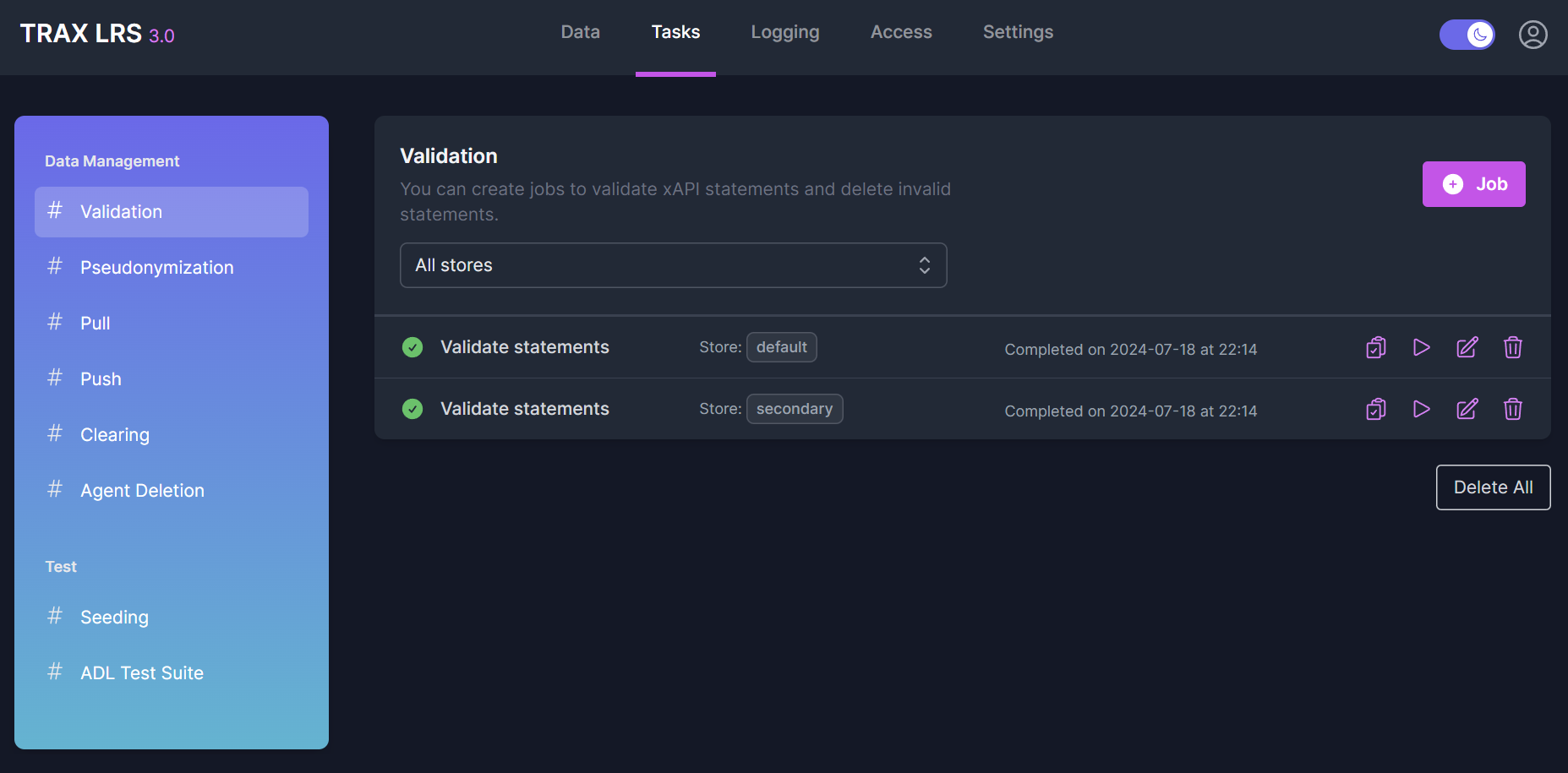Validating statements
Introduction
Usually, statements are validated before being recorded by the LRS. That's a requirement of the xAPI specification. However, validating statements is time-consuming and may be considered as unnecessary in a number of situations:
- When statements are recorded by a trusted application, which has been strongly tested and validated before being launched in production
- When statements are imported from a source of data which has already been validated (e.g. another LRS)
So with TRAX LRS, you can disable statements validation in 2 ways:
- Disabling the
Validate statementsoption of a client - Disabling the
Validate statementsoption of a pull job
Statements which are not validated are tagged as unvalidated in the database and can be validated at any time.
This is what we could call a cold validation, and this can be achieved by creating a validation job.
Creating a validation job
From the Tasks > Validation page, you can create a validation job for each store.
Optionally, you can decide to remove all the invalid statements.
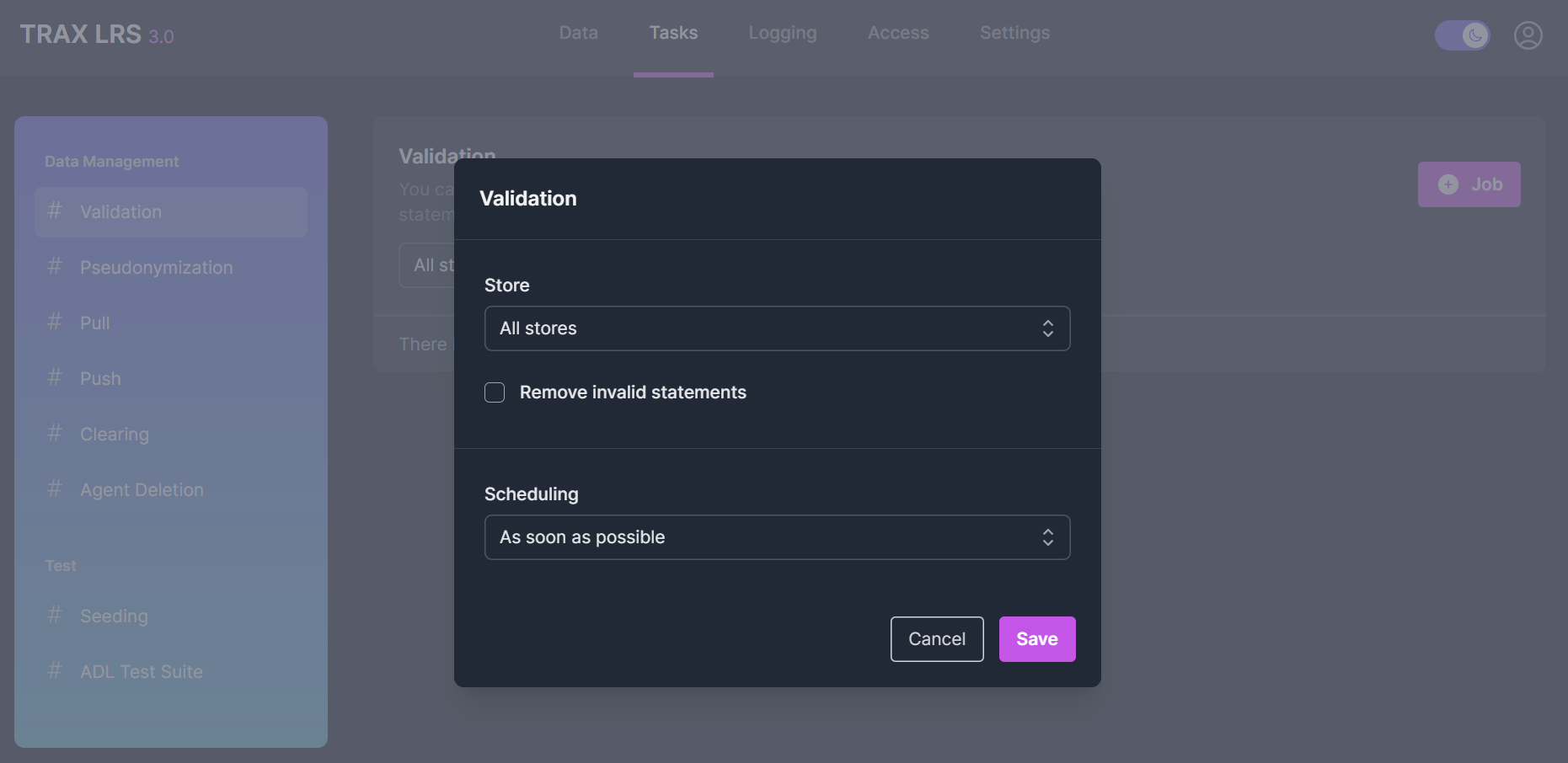
Managing validation jobs
From the Tasks > Validation page, you can see all the validation jobs, their status and their scheduling.
You can modify, replay or delete validation jobs.