Managing users
Introduction
For every user who needs to access to the LRS user interface, you need to create a user account. User accounts are defined globally, independently from stores. Depending of the role and settings assigned to these accounts, users will have access to all the stores, or to specific stores.
Managing users
You can create, modify and delete user accounts from the Access > Accounts page.
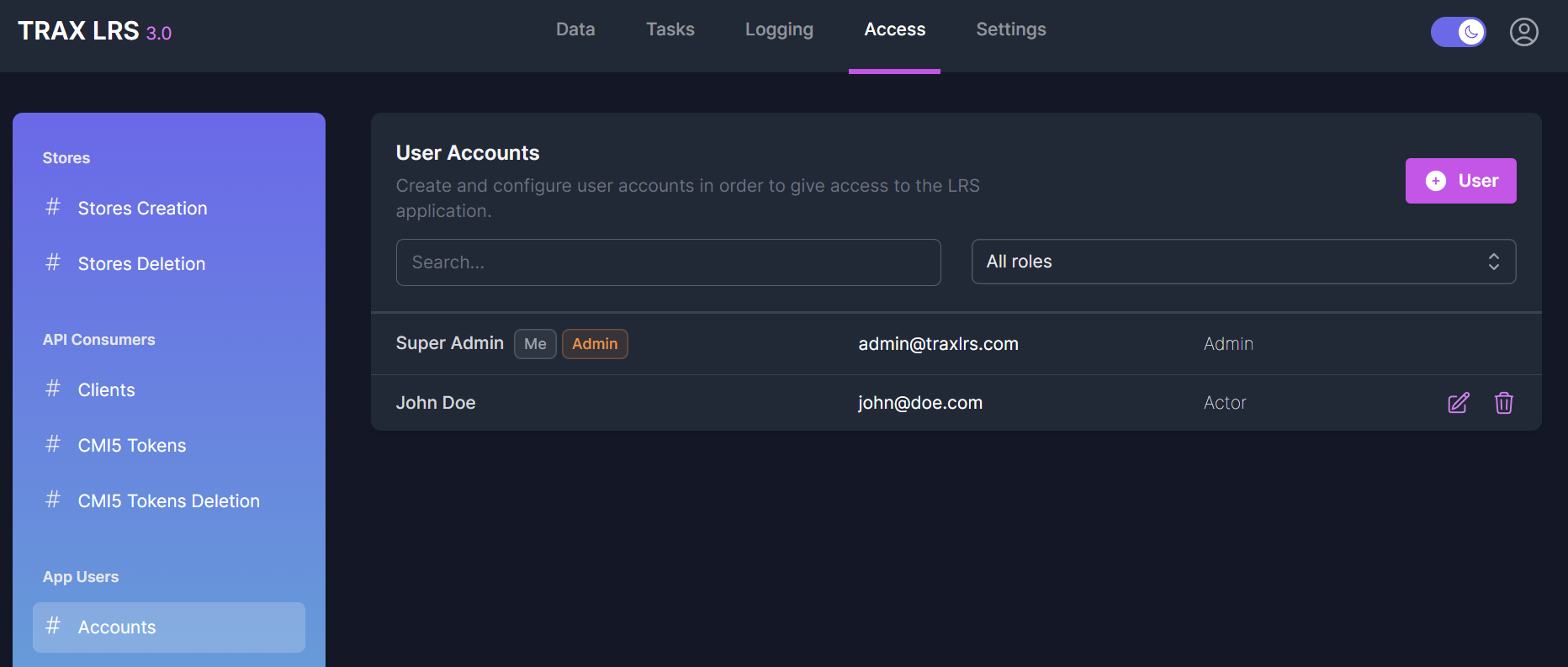
For each user account, you have to define:
- The
firstnameandlastname - The
emailandpasswordthat will be used during authentication - An xAPI
agentfor this user (optional) - The
roleof the user, which determines its permissions - Depending of the selected role, the stores the user has access to
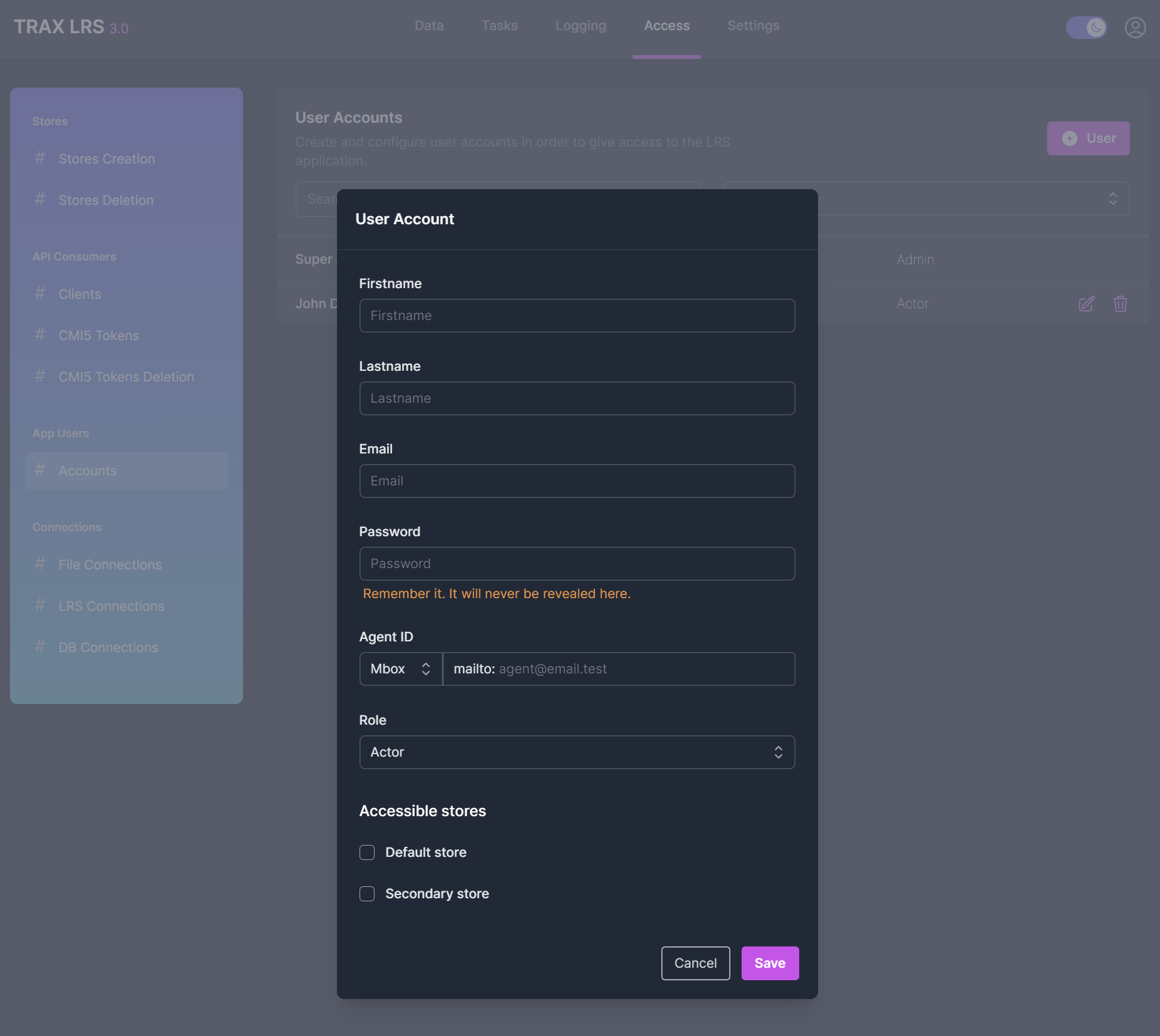
Roles
| Role | Description |
|---|---|
| Actor | Users who are involved in learning activities (learners, instructors) should have this role. They have a read access to they own xAPI data. They may have access to specifc stores. |
| Data Analyst | Users who only need to explore xAPI data should have this role. They have a read access to all the xAPI data. They may have access to specifc stores. |
| Data Manager | Users with this role have access to the xAPI data of all the stores. They can manage persons,manage data processing tasks and manage logs. |
| Supervisor | Users with this role have all the permissions, except the right to see the platform technical settings. |
| Admin | Users with this role have all the permissions, including the right to see the platform technical settings. |