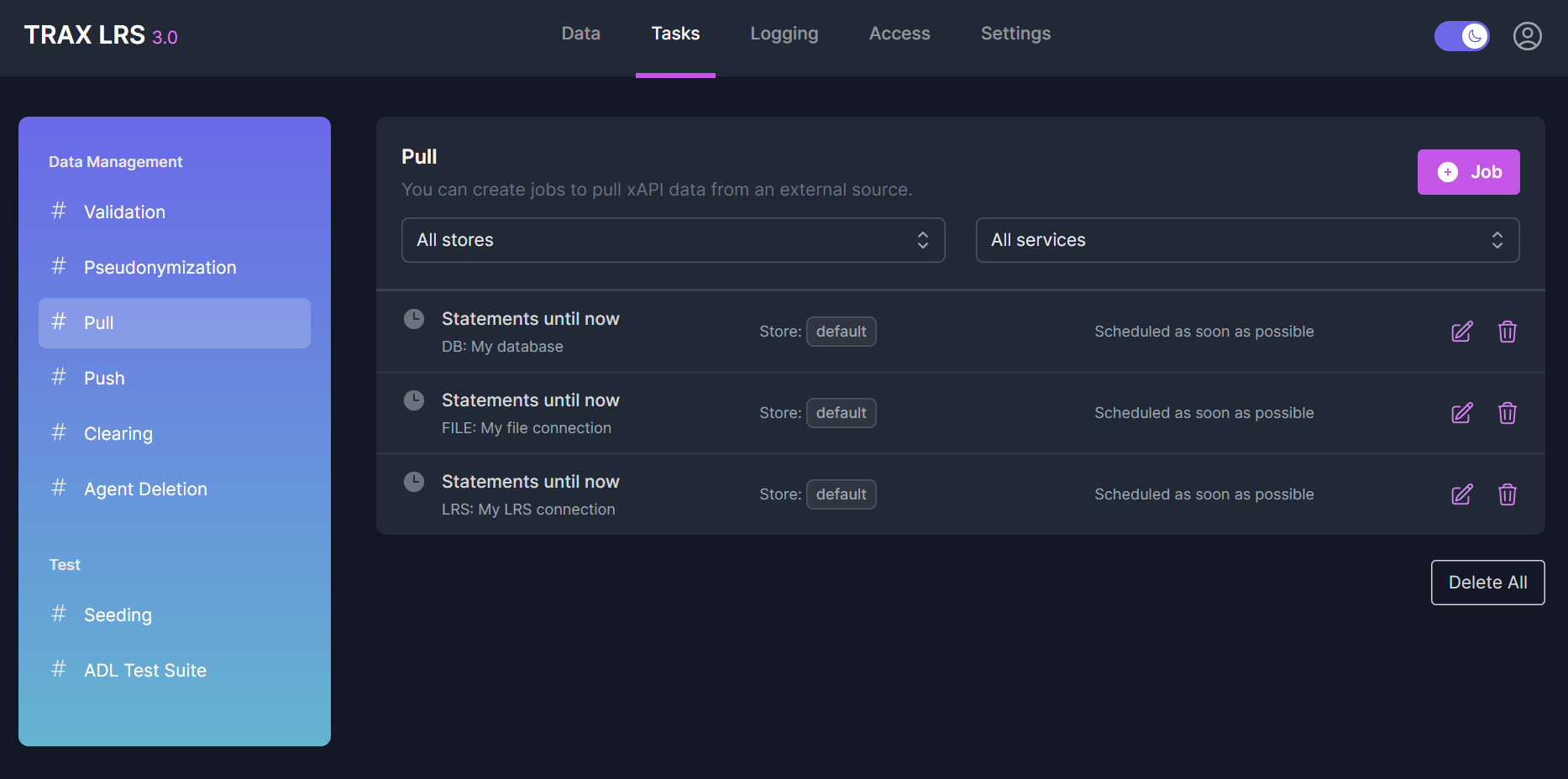Importing data
Introduction
With TRAX LRS 3.0, you can import xAPI data from:
- Files: all the xAPI data can be imported. Files must have the same format than the TRAX LRS 3.0 exported files.
- LRSs: only statements can be imported. The standard API of the source LRS is used.
- Databases: all the xAPI data can be imported. Databases must be structured like TRAX LRS 3.0 database.
In order to import data, you need first to define connections, each connection being a source of data. Then, you can create pull jobs, each pull job using a specific connection.
Pulling from files
From the Tasks > Pull page, you can create a Pull from files job for each store and each type of xAPI data.
You can control the xAPI data processing with the xAPI pipeline options.
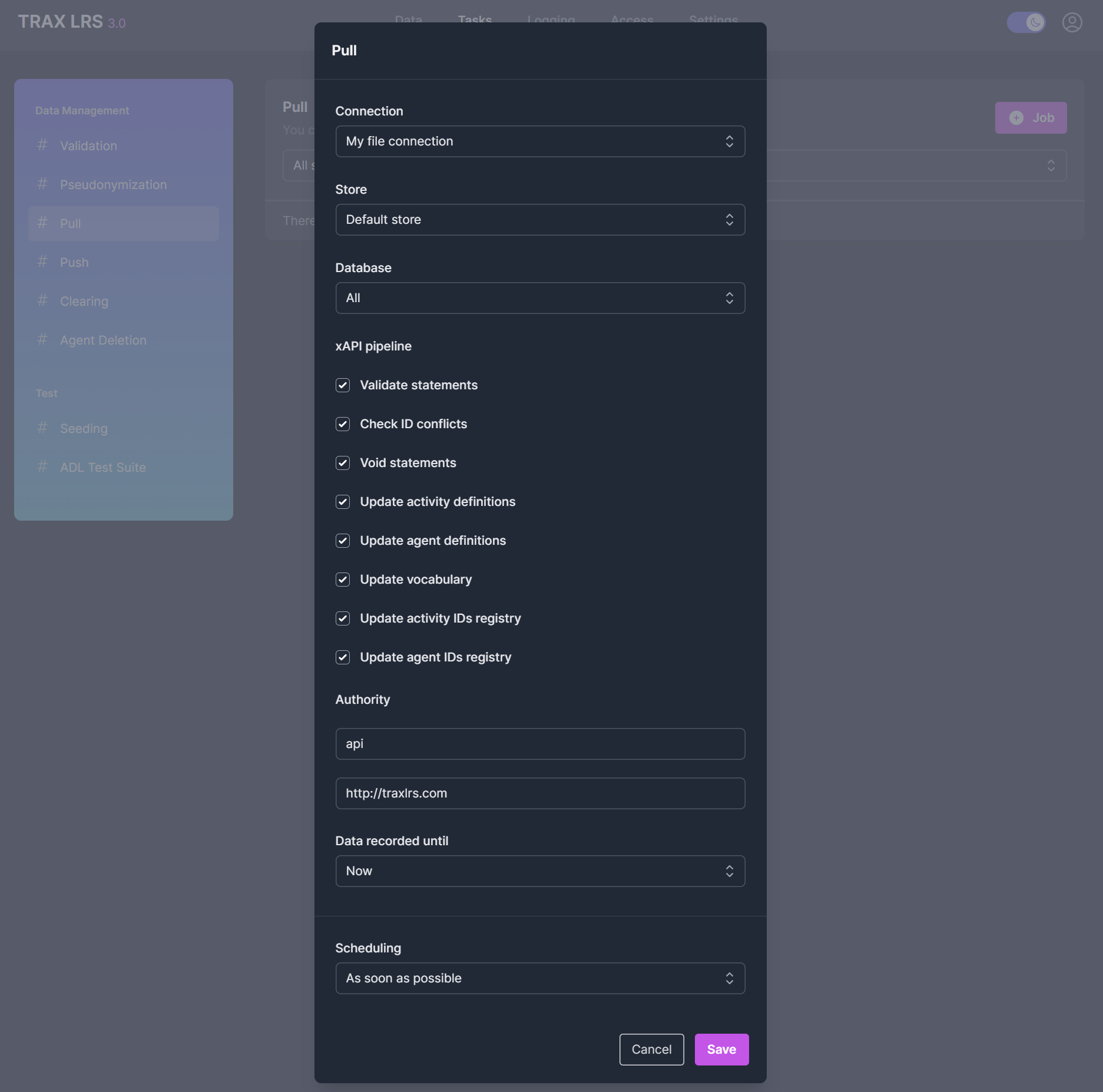
Pulling from LRS
From the Tasks > Pull page, you can create a Pull from an LRS job. It will only apply to statements.
You can control the xAPI data processing with the xAPI pipeline options.
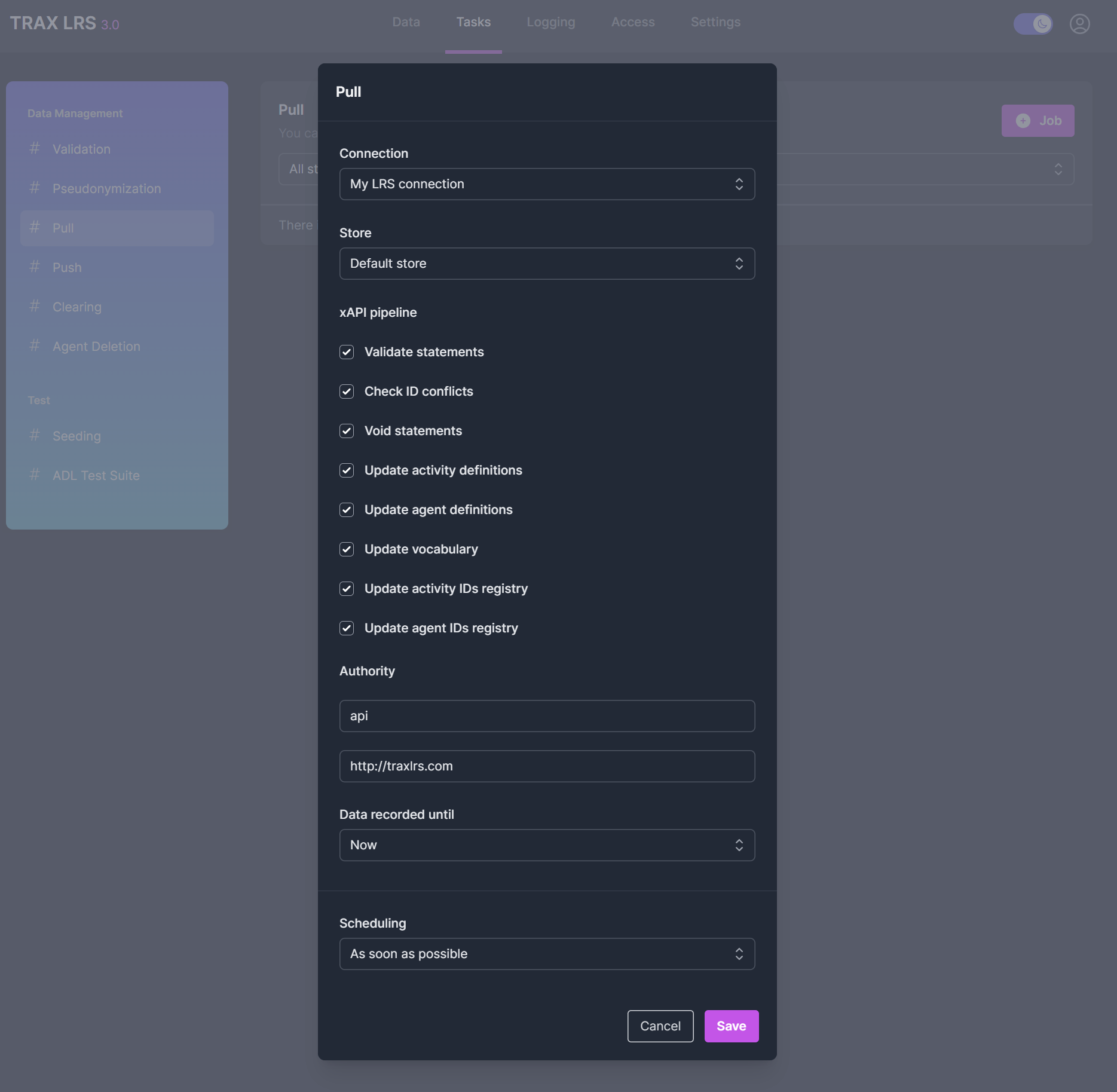
Pulling from database
From the Tasks > Pull page, you can create a Pull from a database job for each store and each type of xAPI data.
You can control the xAPI data processing with the xAPI pipeline options.
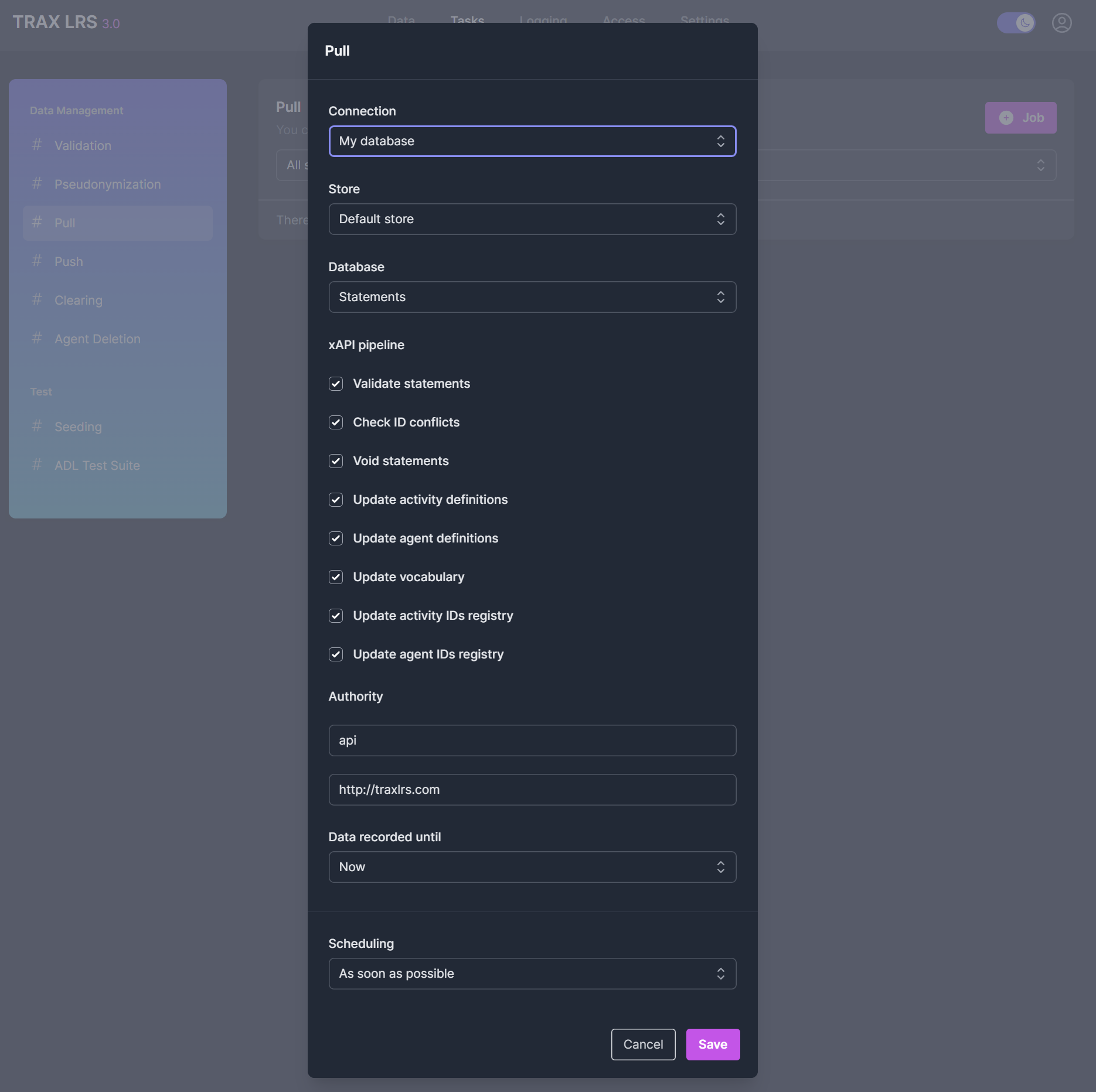
Managing pull jobs
From the Tasks > Pull page, you can see all the pull jobs, their status and their scheduling.
You can modify, replay or delete these jobs.